Online Wiki Challenges: Difference between revisions
| [checked revision] | [checked revision] |
David Rose (talk | contribs) No edit summary |
David Rose (talk | contribs) |
||
| (7 intermediate revisions by the same user not shown) | |||
| Line 1: | Line 1: | ||
<span style="color: purple;>'''This page is a place-holder. |
|||
[[File:Floating-island-tree-.png|120px|left|alt=Cartoon of a floating island with a large tree showing its roots growing down under out of the floating earth.]] |
|||
<span style="color: green;> |
|||
'''Careful as you navigate around here - this [https://en.wikipedia.org/wiki/wiki wiki] is alive - an evolving collaborative thing. <br>You may stumble across a page that is merely a seed, an idea waiting to grow, <br>an article that needs your tending nurturing care, or fiction that looks like fact. <br>This is the MOMA World.'''</span> |
|||
<br> |
<br> |
||
<br> |
|||
New content coming soon.'''</span> |
|||
[[File:Wikitext-wiki markup-wikipedia.png|800px|alt=Screenshot of writing about a Wiki]] |
|||
=Introduction= |
|||
This is where you can ''find things to do'' on the [https://en.wikipedia.org/wiki/Wiki Wiki]. It's all creative - and can be considered work or play - how much fun you have is up to you ;-) |
|||
=Something for Writers= |
|||
* '''Edit some pages - please'''. Bringing your editing skills to the Wiki is one of the greatest gifts you could give to MOMA. If you have an edit tab on the top of any pages that you visit, it means you can edit that page (usually you will need to have made a User account on the wiki and be logged in). Look around the Wiki and find articles (pages) that could do with fresh eyes and a new hand. If you don't know how to edit Wikis - [https://www.mediawiki.org/wiki/Help:Editing_pages click here]. (See also [https://www.mediawiki.org/wiki/Help:Contents Help:Contents]) |
|||
* '''Do some creative writing'''. There is plenty of scope for story-telling in here at MOMA... |
|||
=Embed a YouTube video= |
|||
{{#ev:youtube|fXWaLW1AGOg}} |
|||
Put the following code in you MOMA page: |
|||
<pre> |
|||
{{#ev:youtube|fXWaLW1AGOg}} |
|||
</pre> |
|||
Substitute the YouTube video identifier (the text after the '''|''' character in the code) with your own video identifier. See screenshot below - copy and paste the highlighted part of the YouTUbe URL. |
|||
[[File:YouTube video Identifier.png|alt=Screenshot showing the URL of a YouTube video page with the main video Identifier highlighted]] |
|||
=Random image code= |
|||
<pre> |
|||
<randomimage size="700" float="left" choices="Ode_to_J_Cocteau_Bottom_Detail_1200.png|TAKE A TOUR cubicos.png"|Anne_and_gemmas_hands.png /> |
|||
</pre> |
|||
<randomimage size="700" float="left" choices="Ode_to_J_Cocteau_Bottom_Detail_1200.png|TAKE A TOUR cubicos.png"|Anne_and_gemmas_hands.png /> |
|||
<br><br><br><br><br><br><br><br><br><br><br><br><br><br><br><br> |
|||
Note that the '''randomimage''' extension puts a box around the image and inserts the summary text of the uploaded file as a caption (if there is any). |
|||
'''Note!''' lots of <pre><br></pre> instances were needed (as a workaround) to be added to make it so that any following text did not sit to the right of the image. |
|||
=This is the last Heading= |
|||
Thankyou! |
|||
<br> |
|||
</div> |
|||
=List of References= |
|||
<references /> |
|||
Latest revision as of 20:00, 21 November 2023

Careful as you navigate around here - this wiki is alive - an evolving collaborative thing.
You may stumble across a page that is merely a seed, an idea waiting to grow,
an article that needs your tending nurturing care, or fiction that looks like fact.
This is the MOMA World.
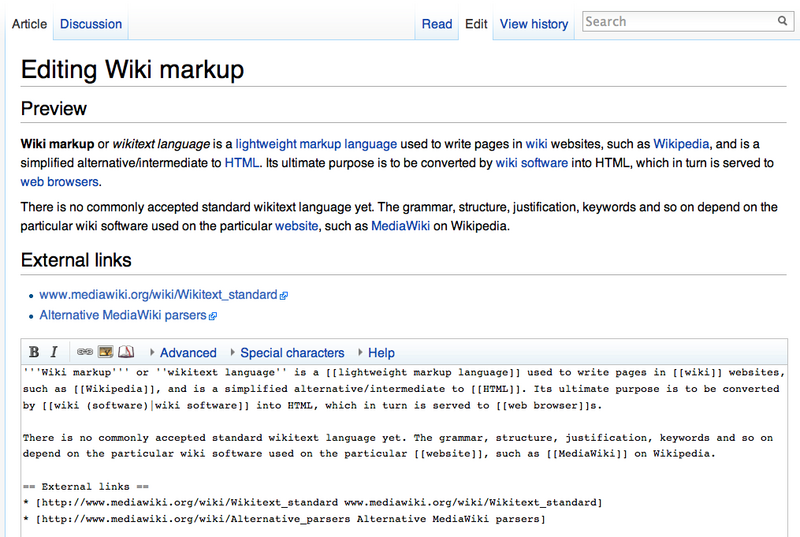
Introduction
This is where you can find things to do on the Wiki. It's all creative - and can be considered work or play - how much fun you have is up to you ;-)
Something for Writers
- Edit some pages - please. Bringing your editing skills to the Wiki is one of the greatest gifts you could give to MOMA. If you have an edit tab on the top of any pages that you visit, it means you can edit that page (usually you will need to have made a User account on the wiki and be logged in). Look around the Wiki and find articles (pages) that could do with fresh eyes and a new hand. If you don't know how to edit Wikis - click here. (See also Help:Contents)
- Do some creative writing. There is plenty of scope for story-telling in here at MOMA...
Embed a YouTube video
Put the following code in you MOMA page:
{{#ev:youtube|fXWaLW1AGOg}}
Substitute the YouTube video identifier (the text after the | character in the code) with your own video identifier. See screenshot below - copy and paste the highlighted part of the YouTUbe URL.
Random image code
<randomimage size="700" float="left" choices="Ode_to_J_Cocteau_Bottom_Detail_1200.png|TAKE A TOUR cubicos.png"|Anne_and_gemmas_hands.png />

Note that the randomimage extension puts a box around the image and inserts the summary text of the uploaded file as a caption (if there is any).
Note! lots of
<br>
instances were needed (as a workaround) to be added to make it so that any following text did not sit to the right of the image.
This is the last Heading
Thankyou!
